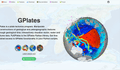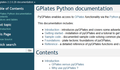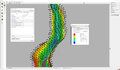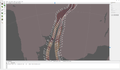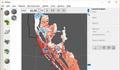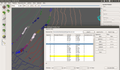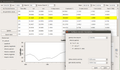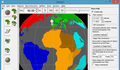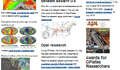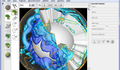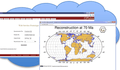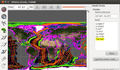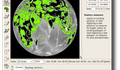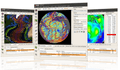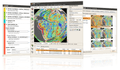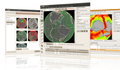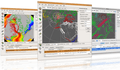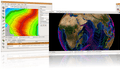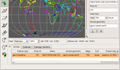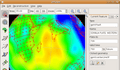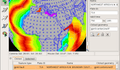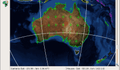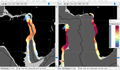
Adds tectonic subsidence.
PyGPlates enables access to GPlates functionality via the Python programming language.
Download PyGPlates 0.36 from the Download page.
Reconstruct using topologies" option in green layers in GPlates.
Resolved Topological Networks" layers in GPlates.New in version 0.29" in FiniteRotation.get_centroid().
float will also accept a numpy.float64.conda install pygplatesGenerate Deforming Mesh Points" dialog in GPlates.Documentation and tutorials are available on the User Documentation page, and include:
The pyGPlates tutorials are Jupyter Notebooks that analyse and visualise real-world data using pyGPlates. These tutorials complement the sample code in the pyGPlates documentation by providing a more research-oriented focus.
Adds tectonic subsidence.
We are very excited to announce the launch of the new GPlates website.
This pyGPlates beta release adds support for Python 3 (in addition to Python 2.7).
What's new in GPlates 2.2? Deformation, Topologies, Projects and recent sessions, etc...
This release contains both GPlates 2.1 and pyGPlates beta revision 18.
What's new in version 2.0? Projects and recent sessions, Deformation, New Hellinger tool, etc...
Welcome to the first beta release of the GPlates Python library known as pyGPlates.
This experimental release of GPlates contains a new Hellinger tool in addition to all functionality available in the recent GPlates 1.5 official release.
What's new in version 1.5? Projects, New kinematics tool and Import and export GeoJSON format feature collections.
What's new in version 1.4? Export numerical and colour reconstructed rasters, Import raster improvements, New Move Pole canvas tool, etc...
A newsletter regarding recent GPlates related research, information on tutorials, new GPlates compatible data and plate models.
What's new in version 1.3? Integration of Orange and GPlates as a data mining toolkit suite, New GPlates Rotation (GROT) file format, Surface relief lighting. etc...
Congratulations to GPlates team on winning this year's NeCTAR/ANDS #nadojo competition.
What's new in version 1.2? New Small Circle tool, Rasters in the map views, Python colouring, etc...
This is mainly a bug-fix release. Many bugs were fixed in version 1.1.1!
GPlates 1.1 has been released on 21, May, 2011.
GPlates 1.0.0 has been released on 20, December, 2010.
This release is a preview of raster reconstructions and layers.
GPlates 0.9.9 has been released on 03 May, 2010.
GPlates 0.9.8 has been released on 17 December, 2009.
GPlates 0.9.7.1 has been released on 10 November, 2009
GPlates 0.9.5 has been released on 17 June, 2009.
GPlates 0.9.4 has been released on 23 December, 2008.
GPlates 0.9.3.1 has been released on 20 October, 2008.
GPlates 0.9.2 has been released on 23 May, 2008