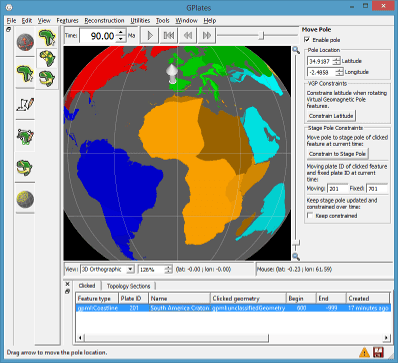GPlates 1.4 released
What's new in version 1.4:-
- Export numerical and colour reconstructed rasters:
- Exports each visible raster layer to a separate raster file.
- User specified latitude/longitude export region and pixel resolution.
- Numerical export writes floating-point data:
- Supported raster formats: NetCDF, GMT NetCDF, GeoTIFF and Erdas Imagine.
- Standard use of not-a-number (NaN) for pixels not covered by reconstructed raster.
- Colour export:
- New supported colour raster formats: GeoTIFF and Erdas Imagine.
- Uses per-layer colour palette as needed.
- Includes surface relief lighting.
- Exports each visible raster layer to a separate raster file.
- Import raster improvements:
- New import raster formats: ERMapper, Erdas Imagine and GeoTIFF.
- Imports georeferencing from source raster file.
- Supports inbuilt raster spatial reference system:
- Includes projections (for example, Lambert Conformal Conic).
- Improved performance when importing very large rasters and displaying in 2D map views.
- New Move Pole canvas tool:
- Supports Modify Reconstruction Pole canvas tool:
- by allowing user to specify location of pole used for rotation adjustments.
- Drag pole location with mouse or enter text coordinates.
- Optionally constrain pole location to moving/fixed stage pole of clicked feature.
- Includes tracking stage pole over time.
- Supports Modify Reconstruction Pole canvas tool:
- Velocity smoothing near plate boundaries.
- Mid-ocean ridges:
- Supports spreading asymmetry.
- More accurate half-stage rotation.
- Needed in some rare cases.
- Volume visualisation of 3D scalar fields (continued early preview functionality):
- To be officially released in GPlates 1.5.
- This release (1.4) adds preview functionality (since 1.3) available to advanced users:
- Requires the "--enable-scalar-field-import" command-line switch to enable scalar field import.
- For example, "cd C:\Program Files (x86)\GPlates\GPlates 1.4.0" and "gplates-1.4.0.exe --enable-scalar-field-import".
- Enables menu item 'File -> Import -> Import 3D Scalar Field...'
- Preliminary support for 'regional' (non-global) scalar fields.
- Colour palette improvements:
- Optionally remap scalar/gradient palette range.
- Adjust range using mean and standard deviation of scalar field.
- Supports transparent colours for isosurface and cross sections.
...and other changes listed in the CHANGELOG file in the GPlates source-code releases.
GPlates 1.4 compiles and runs on Windows 7/8/8.1, Linux and MacOS X. Download GPlates 1.4 from the Download page.
GPlates-compatible data have been made available. For more information, see the Download page.